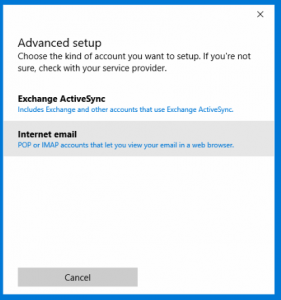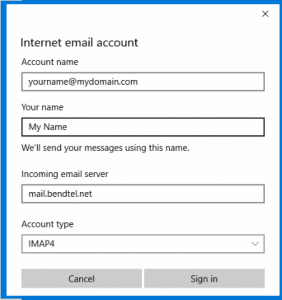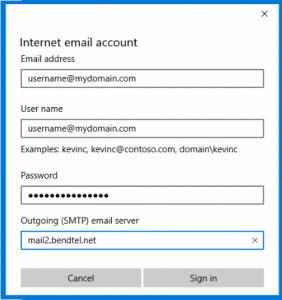- At the bottom of the left navigation pane, choose Settings > Manage Accounts > Add account. (NOTE: Settings icon is
 on desktop. On tablet or mobile device, look for three dots at the bottom of the page.)
on desktop. On tablet or mobile device, look for three dots at the bottom of the page.) - Choose Advanced Setup.
- Select Internet Email.
- Enter the information in the Internet Mail setup window:
- Account name: This is the name you’ll see in the left pane of the Mail app.
- Your name: This is the name that your message recipients will see when you email them.
- Account type: Choose IMAP4.
- Incoming email server: mail.bendtel.net
- Email address: This is your full email address.
- User name: Re-enter your full email address.
- Password: Enter your email account password.
- Outgoing (SMTP) email server: mail2.bendtel.net
- Once you’ve entered the required information, choose Sign in > Done.
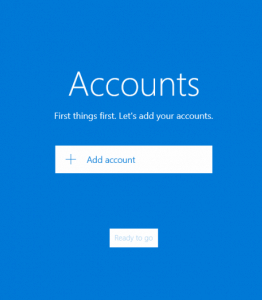
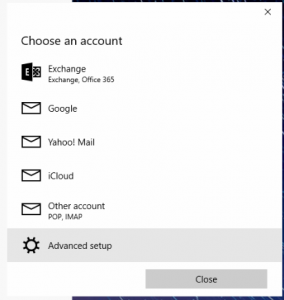
.